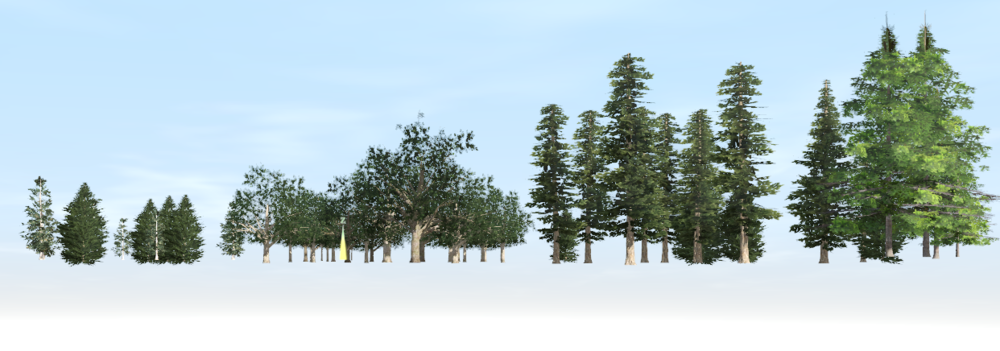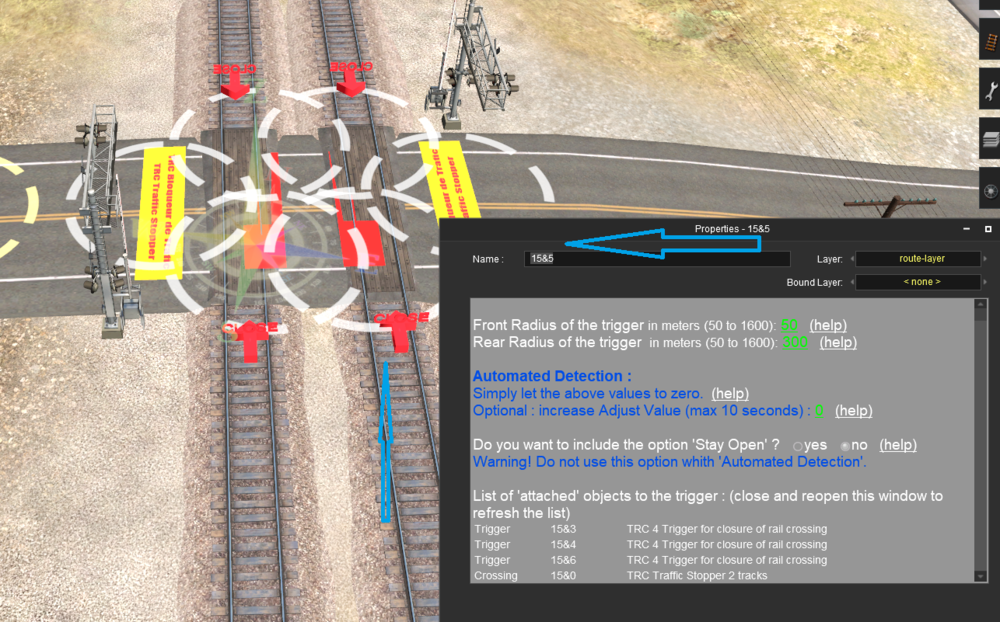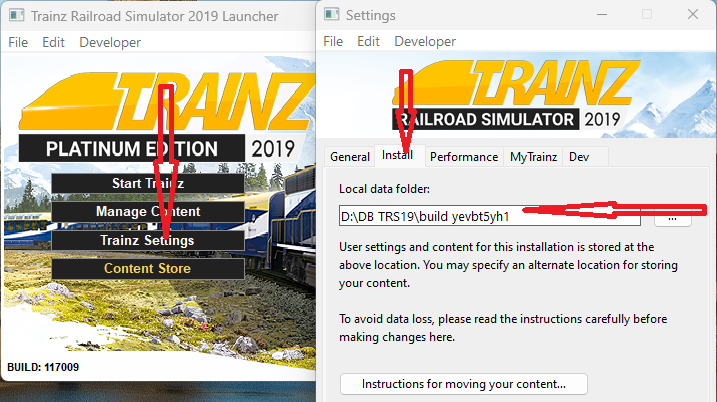-
Posts
824 -
Joined
-
Last visited
Content Type
Profiles
Forums
Events
Downloads
Gallery
Everything posted by DennR
-
I have just checked the N3V minimum specification for TRS22 and here are the details, You might have issues with Windows 7, I don't know because I have Windows 11 and I have never seen the problem with trees.
-
Check this link on the N3V forum it is a known issue:- White flicker of trees at hi-res/lo-res transition distance | Page 2 | Trainz (auran.com)
-
You made a copy of your 19 folder with all your content in it I think. You then set 22 to look at that folder. The install of 22 only had the default routes and sessions that come with 22 and they are all available in the "content store". because you have a registered copy of 22 you can simply open the content store tab and download those 22 assets into your working database folder.
-
Yes all the 22 stuff is in the folder created automatically when you installed 22. The way to import all that into your copy on the 19 folder is to go to the "Content Store" tab in the opening screen and download your Purchased content.
-
I understand that on the next version of TRS2X Surveyor 2 will replace surveyor. At the moment S2 is still only a BETA version and it does not have all the features you have in S1, for example there is no bulk asset replacement tool and some features in S2 do not work or only partly work. I will not take a monthly subscription so I have the retail Platinum version, but when I check in the forum for the subscribers, some of the bugs and missing features in S2 are being worked on. I do not expect Mister H to release the full version of S2 until the next version of TRS2X, but you can start editing a route in S1 or S2 and switch between them freely, in my experience all the changes made in both versions are saved to the new version of the route. This link is for a video about the S2 as it was released in TRS22 and I found it very helpful when trying to understand the many changes:- https://www.youtube.com/watch?v=8RIdYfcdXfc I hope is information is useful.
-
I have TS12, TANE, !9 and 22 all on the same disk. I do have seperate DB for each version because N3v Have changed the kuid number of several "base" assets in 22 so sessions made using 22 are not easily backwards compatible with 19 and TANE. For compatibility I make sessions in 19 and then copy them to the 22 database. 22 recognises all the assets with changed kuid numbers. The session made in 19 can also be made to work in TANE by setting the version number to match the version of TANE you use.
-
I have created a single base board in TRS22 and placed 3 scrap book tree groups on the route. I saved it as v4.5 and exported it to TRS19 and in CM it showed no errors or warnings but when the route was opened for editing it showed only the trees, no baseboard, no ground textures and the trees were in space. I had replaced the default TRS22 ground texture with TRS12 ground texture over the entire baseboard. In Conclusion the the scrap book asset groups are not backwards compatible to TRS19.
-
Thanks for your support Carlo, I have been following many threads and links which have convinced me that all efforts to work with mesh and asset groups will soon become an historical method of working. The future of Trainz will use Surveyor 2 as the only surveyor and in that a tool called Scrap Book will be the way to create mesh groups. The group becomes an asset with a kuid number and can be saved, uploaded to the DLS or held as part of a library of the creator. This means that no third party software is required to build those asset groups. I have seen a utube video made by someone from N3V and he confirmed that in the ne’er future Surveyor 2 will replace the classic surveyor. I have also done some tests and the kuid created by a scrap book entry is not backward compatible, I will make a test route and try setting it as version 4.5 to see if the groups can be used in TRS 19 as individual assets, I am not hopeful.
-
Hello Carlo, I think I have just about reached the same point you have explained to me but I still struggle to know how to create or interrogate the mesh. The config file is a typical Auran file:- kuid <kuid:30501:100045> kind "asset-group" username "Road Spline Group" username-pl "Grupa dróg typu spline" username-nl "Wegtrajectgroep" username-jp "''" username-cz "Cesta, skupina křivek" username-es "Grupo de Splines de Carretera" username-it "Gruppo Spline Strada" username-de "Straßen-Spline-Gruppe" username-fr "Groupe spline des routes" username-pt "Grupo de Estradas 'Spline'" asset-filename "road spline group" kuid-table { } I cannot offer a screen shot because the asset cannot be found in either objects or splines and so it cannot be added to a route or session. What I have found is the mesh for one of the groups I want to recreate with better tree:- The config is very clear:- username "Tannen am Hang2" trainz-build 2.9 category-class "FT" kind "scenery" author "Lothar Hake" organisation "HP-Trainz" contact-email "Lotharhake@Hotmail.com" contact-website "www.Hp-Trainz.de" category-keyword "hptrainz;foliage;bäume;marias pass" category-region "US" category-era "1930s;1940s;1950s;1960s;1970s;1980s;1990s;2000s;2010s" obsolete-table { } mesh-table { default { mesh "Tannen1.IM" auto-create 1 } } thumbnails { 0 { image "thumbnail.jpg" width 240 height 180 } } kuid <kuid2:68787:22054:4> The trees I want to use for high mountains in Montana are typically:- I am guessing to create the im file it needs 3DS max or blender and even with my two remaining brain cells that is a step too far for me.
-
I am trying to create groups of assets, in this case trees. I see there are two possible methods: one is to use a mesh library (I am sure that method is too difficult for me), the second is called "Kind Asset Group" and I thought it might be simple enough for me to manage. I opened <kuid:30501:100045> Road Spline Group that is supposed to contain parked cars but the asset has only a config file and the contents are no help to me. Can anyone help me to understand how to use this method to create groups of trees that I can then use the bulk asset replacement tool to substitute my group for the original one. Bob
-
If I understand The Wiki correctly, those are track circuit block detectors and are intended for use with "Enhanced Interlocking Tower" assets which are 3rd party scripted assets which extend the Interlocking Tower with some extra features. By doing some pre-processing before calling standard interlocking tower processing and doing some post-processing on return, these new assets enable the user to take the best from interlocking towers and to offer some enhanced functionalities by default or on option. Search the Wiki for Enhanced Interlocking Tower.
-
The route and sessions were updated in May 2022 and unfortunately TZIT have not been able to upload them. It is not in my gift to release them through any other site but I will message Chris Gerlach and ask he he can think of any way we can release them because the update is compatible with TRS19 and TRS22. Bob
-
ppens when I type directly into the forumwhat the OFS is an example What I typed was "This is an example of what happens when I type directly into the forum" my solution is to type message in Notepand and copy and paste it into the forum. The club posts work correctly it is only the forum where I have the issue.
-
I do not want to play the subscription game so trains plus is never on my radar. TRS22 PE does now have Surveyor 2 and while it is full of bugs it also has some good features and I have watched a U-Tube video by an N3V Joe which exposes many of the shortcomings of surveyor 2. What made me pay attention was the statment that surveyor classic which we know and love is being phased out and will not be around for long. While I was still trying to understand the implications of that he said he threw in another N3V gem and that was that all routes to be released would be using HD terrain which is currently only part of trainz plus. That made pause the video and get a strong cup of coffee. I still do not understand what that means for all the existing routes and so many of our assets. What I thought that meant was that the changes to the next release would make everything with a version number below 5 incompatible because I understand that that is the first version that can convert to the HD terrain format. So to make a short story, long my conclusion is that the oldest working version of trainz we can work with to ensure compatibility for the future is TRS19 SP5.So if I select TRS19 in the survey it has to be with the constraint that it is and must be SP5 Build 117009.
-
As a simple Englishman I find it hard to answer a binary question with a single version as the answer. That is because:- I have TS12 installed for reference (mainly TZIT routes and sessions). I have TANE installed because that is the working version for the maintenance of the Rollins Pass route and sessions. I have TRS19 installed because I make and update all the previous work done using SP5 as the basis for import into TRS22 I have TRS22 installed so I can test all the routes and sessions I have to ensure they still work with the latest N3V innovations. TRS22 is still infested with some Bugs and N3v are having a few problems with them so I edit stuff in TRS19 and run it in TRS22.
-
That is correct there is a set of triggers which activate the crossing and at the same time activate the traffic stopper so there is nothing new.
-
I think your image shows you are using surveyor 2 and it is limiting what can be done. Switch to classic surveyor and open the properties window and you should see what I show in the last post.
-
Using TRC crossings the parameters set in the route layer are also used in all sessions added to the route. That is not the case for ATLS crossings, for those crossings the assets are placed in the route layer and any settings made in the route layer need to be overwritten in each session created. The horizontal arrow shows where the name is set and the vertical arrow shows the trigger of that name.
-
I make regular copies of my database, I do so little in one week that I only make a copy of each working DB every two weeks. I have copied all four DB TRS12, TANE, TRS19 and TRS22 but only the TRS19 and 22 regularly because the two older ones are not changing since Chris and I finished the Rollins Pass update last year when I last updated the TANE DB. I also limit the daily backups that Trainz makes from the default 7 down to 2 that is again due to my slow progress, I can normally remember all the changes I make over a day so redoing them is no big deal. Bob
-
Hi Carlo, It is only a very large folder and by default it is in the N3V folder created in your user directory. I put mine in a different place to make them easy to find and copy but the location can be found in the box shown below. Simple Bob
-
Carlo Tf you made a copy of the database all you would need to do is copy it to your new (ish) PC and set the new install of TRS19 to that DB and you can then delete the DB that installed with TRS19. That DB is only small with the Base and Built In stuff but disk space is precious. Bobs
-
Hi, I can believe that is the issue but given that the cache was good for Un-Portal 2 when I started the update why was it corrupt when I finished the update
-
I have an update for the Un-Portal 2 problem. I shut down the PC to go and take my third lot of pills of the day and when I restarted the pills seem to restarted the Un-Portal 2 rules. Closing and opening TRS22 made no difference but after the PC was shut down for 30 minutes and restarted the Un-Portal 2 rule were working normally ( I am not Computer savvy enough to pretend to understand that). Back to the checking of this latest shambles. Bob
-
Today I installed the latest release from N3V and it has failed in several respects. when you install the "Patch" it is 9.3GB the same as the original install. The installer completes and then the DBR runs with no display so you have no idea it is running. When it completes I get 84 errors (there were none in the previous build). I open the main window and no routes or sessions show any errors. I tried several sessions and all those with Un-Portal 2 rules would emit trains. Very disappointing because the Un-Portal rule was working perfectly in all the earlier release of TRS22. I am disheartened but will continue testing this untested release of the N3V flagship Trainz. Bob
-
You might also enjoy some new sessions for the WfD route, this week I have uploaded six sessions to the N3V download station (DLS). To find them simply enter ‘WfD’ in the search field and it will show all six sessions. Bob